
The Future of Foldable Phones – Samsung’s Role
The Future of Foldable Phones – Samsung’s Role Foldable phones have evolved from futuristic prototypes to powerful, everyday devices — and no company has played […]

The Future of Foldable Phones – Samsung’s Role Foldable phones have evolved from futuristic prototypes to powerful, everyday devices — and no company has played […]

Here’s a detailed roundup of Samsung Galaxy upcoming releases & rumors (as of late 2025), what the leaks suggest, what to expect, and advice on […]

Work From Home Productivity Hacks with Samsung Phones – 2025 Guide Working from home (WFH) has become a permanent part of the modern workplace, and […]

Best Samsung Apps for Students in 2025: Boost Productivity & Learning Being a student in 2025 isn’t just about textbooks and notebooks anymore. With smartphones, […]

Samsung DeX – Turn Your Phone Into a PC: A Complete 2025 Guide The boundaries between mobile devices and desktop computing have blurred, and Samsung […]

Samsung Ecosystem: Connecting Phone, Watch & Buds – 2025 Guide The Samsung Galaxy ecosystem has evolved into a seamless, interconnected digital environment. From your smartphone […]
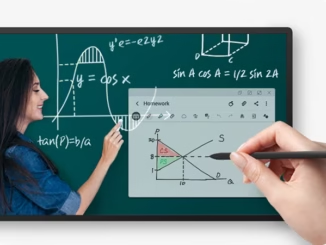
How to Use Samsung Notes for Work & Study: A Complete 2025 Guide In today’s fast-paced digital world, effective note-taking is essential for productivity, learning, […]

Samsung Galaxy Camera vs iPhone Camera – Side by Side Test (2025 Edition) Smartphone cameras have become the deciding factor for many buyers when choosing […]

Photo Editing Tips Using Samsung Gallery: A Complete 2025 Guide Smartphone photography is no longer just about capturing the perfect shot. With powerful editing tools […]

Filming TikTok & YouTube Shorts with a Samsung Phone: The 2025 Creator’s Guide Short-form video content has exploded in recent years. TikTok, YouTube Shorts, and […]
Copyright © 2025 | WordPress Theme by MH Themes